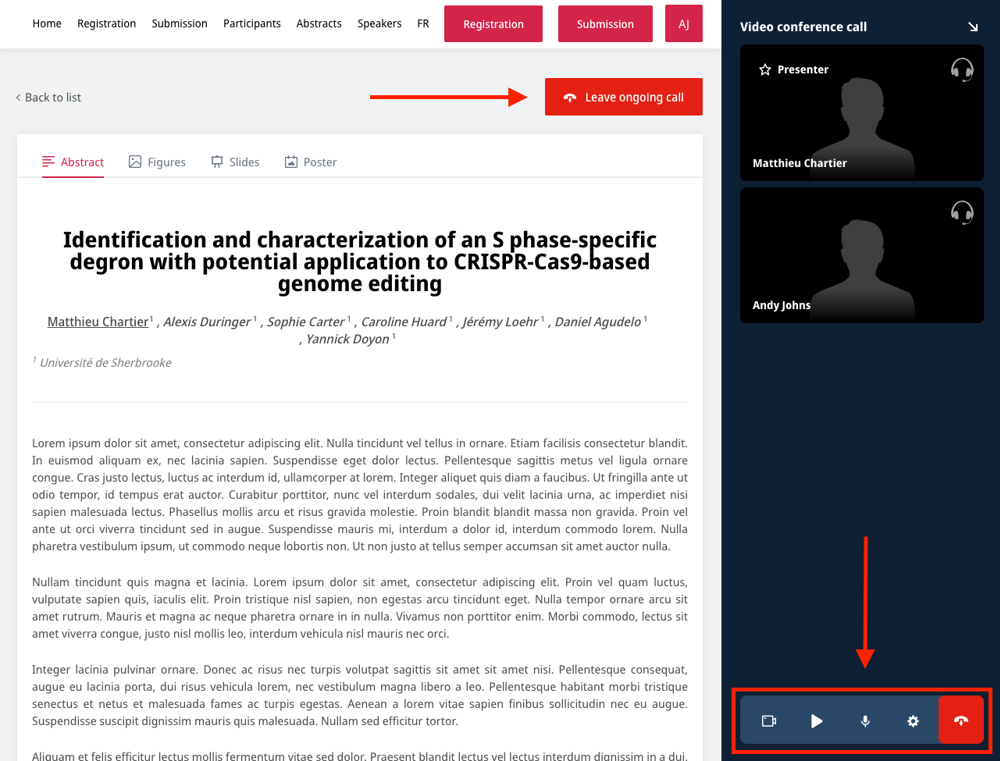1. Every participant must fill the registration form
To access the virtual poster session, everyone (including the presenters) must fill the registration form of the event.
Even if you submitted an abstract, you must register also. Click Register from the event's main menu and fill the registration form.
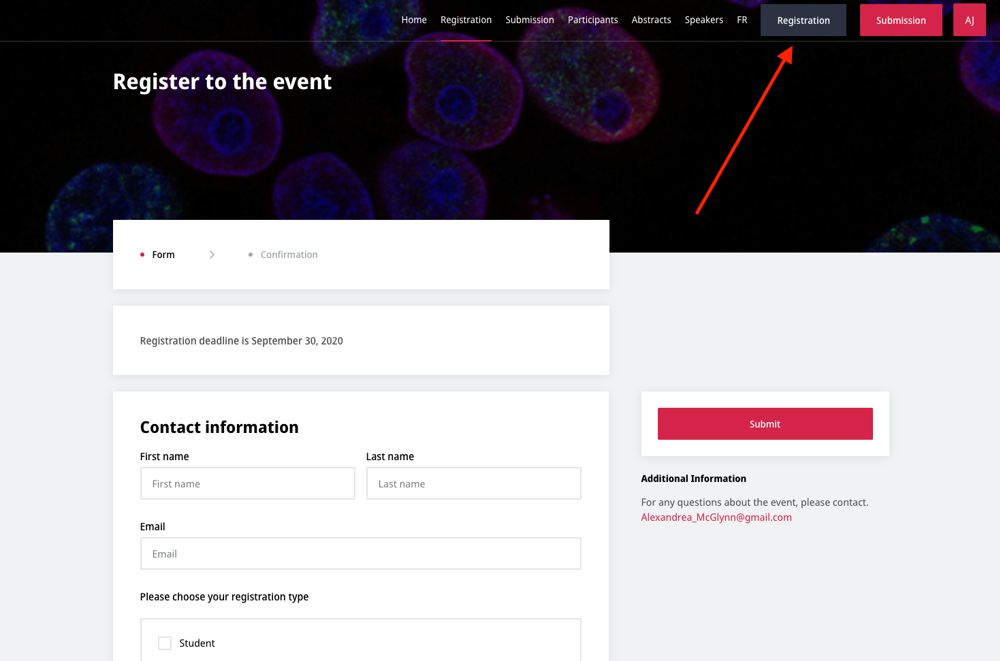
2. Activate your account and login
To call a presenter or to join a conversation at a poster, you must activate your Fourwaves account and login using the email address used during the registration.
To activate your account click the link in the registration confirmation email. You'll be able to set your new password.
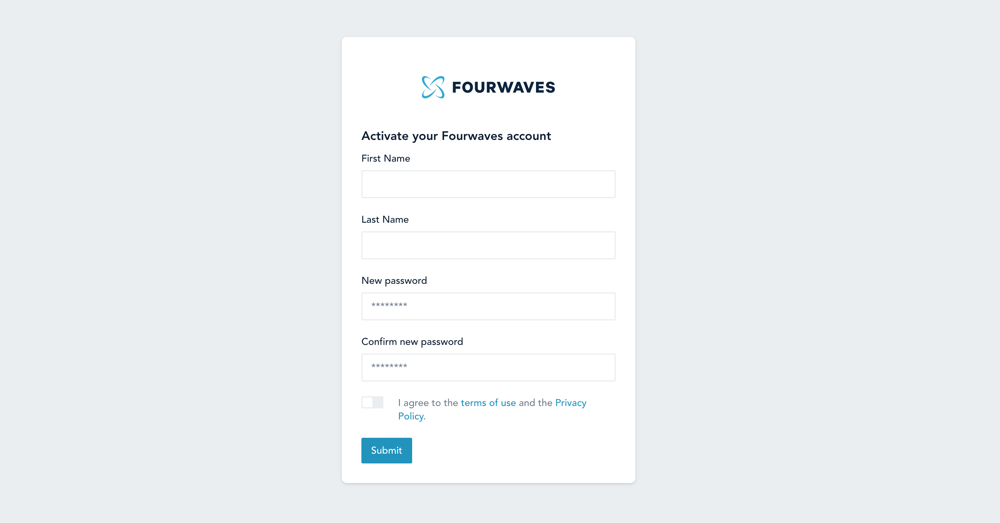
You can also activate your account or reset your password by requesting a new link. Click 'Sign in', then Forgot password / Activate account. Then enter the email used in the registration form.
You will get a link by email to activate your account or reset your password. Make sure to check in the spam box.
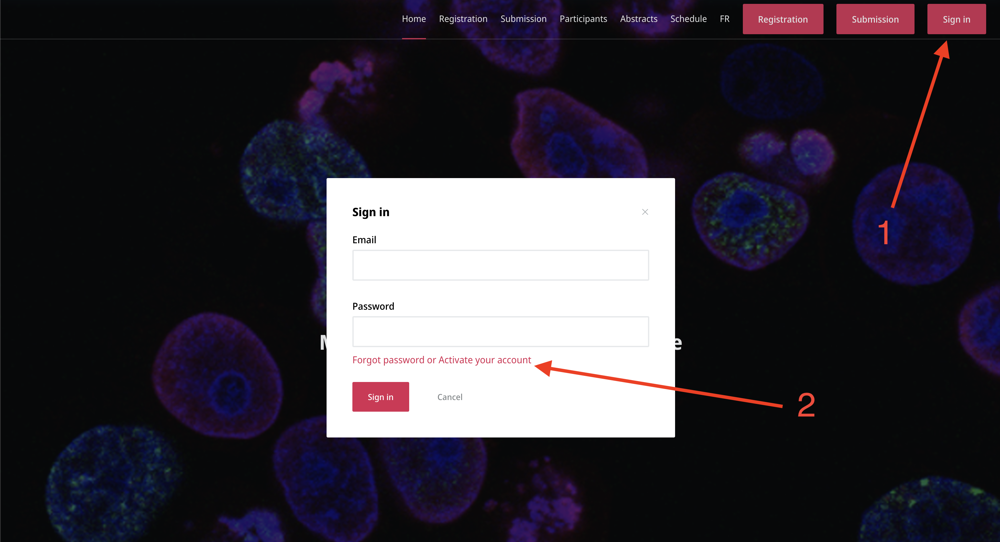
3. Explore the presentations and start a discussion with the presenter
On a project's page, navigate through the tabs to explore the content.
Want to speak with the presenter? Click on Call presenter which will open the video conversation panel. A notification will be sent to the presenter inviting them to join the conversation.
Give him a bit of time to join the conversation, you can keep on browsing the tabs in the meantime.
There can be up to 8 people in the video conversation.
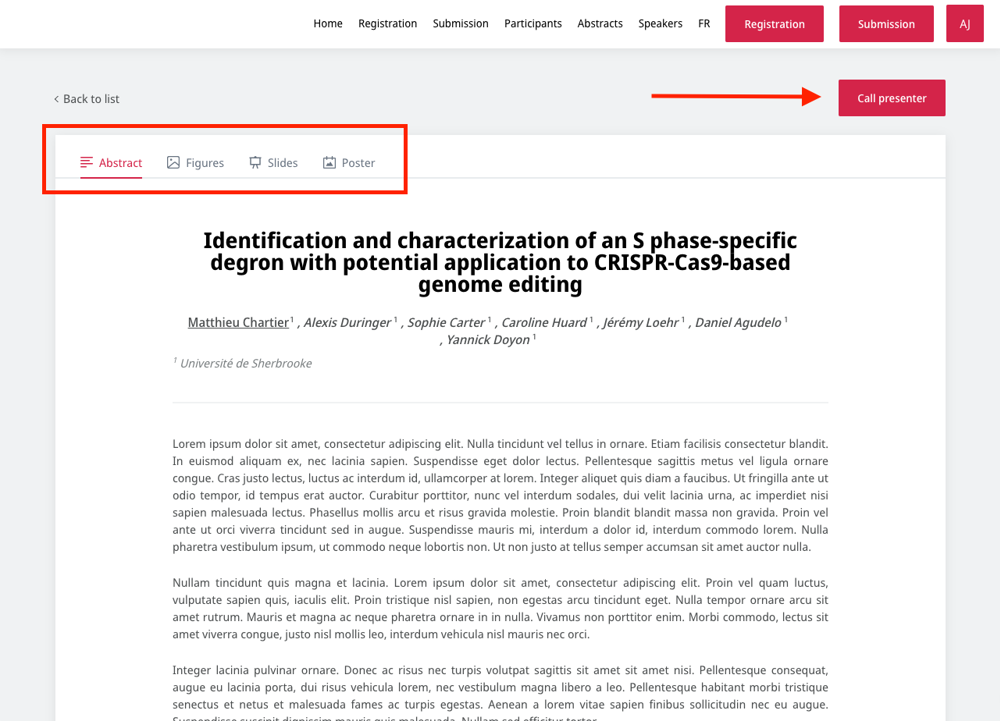
At the bottom of the conversation panel, you have control over your camera and mic. You can hang up using this toolbar or by clicking Leave ongoing call.